Streams and Protocols¶
In the stream connection pool, communication connections (called streams in the following) to external devices can be created. A protocol is assigned to each stream, via which the received data can be broken down into individual telegrams. In the Global-settings the streams and protocols can be edited via the button ‘Edit streamconnection pool’.
Stream Pool Settings¶

Stream List: List of streams in the stream pool. The parameters of the selected stream are displayed on the right side of the window.
+: Add stream to pool.
-: Delete selected stream.
+Copy: Add a copy of the selected stream to the pool.
Name: Change the name of the stream.
Com: open testdialog
send/rcv log: All received and sent data are logged in the “Gefasoft.MAK.Communication.ConStreamTelPool” logger.
add to statemenu: The Viper-main-menu displays the status of the stream pool.
Stream Type: The following stream types are available in Viper.NET:
ConSerialPort: RS232 interface.
ConClientSocketUDP: UDP network connection.
ConClientSocket: Active TCP network connection (TCP client).
ConPassiveSocket: Passive TCP network connection (TCP server).
ConStreamTelFromOwner: Device that has a hardware stream interface and actsas a bridge, e.g.: Camera SVS-Vistek UART/RS232.
Stream parameters: Settings of the stream.
Protocon Type: The following protocols are available in Viper.NET:
ConProtDel: Telegrams are separated by a delimiter.
ConProtTLV: Telegrams with TLV header (Trumpf-Laser Tag+Length+Value).
ConProtTelLen: All telegrams have a fixed length.
ConProtNone: Data received in one piece is interpreted as a complete telegram without header or separator.
ConProtGData: Telegram with Gefasoft data header (12 bytes = 0xEFAFEFAF + 4 bytes data length + 4 bytes telegram ID).
ConProtISO: Telegram with ISO header (4 bytes = 2 byte telegram ID + 2 byte data length).
ConProtModbus: Telegram with Modbus-TCP header (8 bytes = 2 byte telegram ID + 2 byte protocol ID + 2 byte data length + 1 byte unit ID + 1 byte function code).
Protocol parameters: Protocol settings.
Cancel: Discard changes to the stream and log.
Apply: Apply changes to stream and protocol and start stream.
Reload: Reload the stream pool XML file.
Save: Save the stream pool in the XML file.
OK: Apply unsaved changes and close window.
Apply: Apply unsaved changes.
Cancel: Discard unsaved changes and close window.
Stream Pool List¶

Stream pool state: If ‘add to statemenu’ is selected in the pool settings, the state of the pool is displayed in the main Viper menu.
Pool Stream List: List of all streams in the pool. The background color indicates the status of the stream.
Gray: Stream not started.
Green: Connection established.
Salmon: Connection closed.
Red: Error starting the connection.
Settings: Opens the Pool Settings.
Stream Test Dialog¶
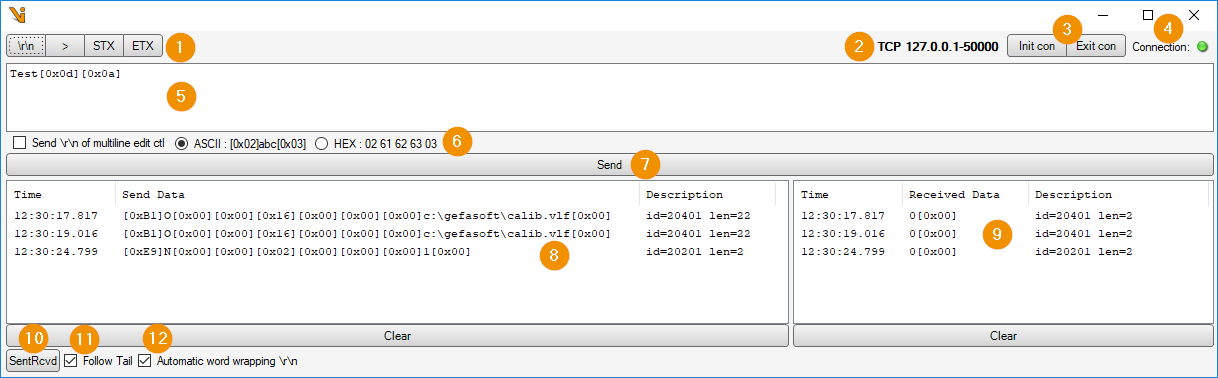
Special characters: clicking a button appends the respective special characters to the send window (’5’).
\r\n: Line break : [0x0D][0x0A]
>: Command prompt : [0x3E]
STX: Text Start : [0x02]
ETX: Text End : [0x03]
Stream description: Description of the stream.
Init/Exit con: Start or stop stream.
Connection: Connection status of the stream.
Send Text: Input window for the data that will be sent by clicking on (7) ‘Send’.
Send Text mode:
Send \r\n: Transmit manual line breaks of the multiline send-window when sending data
ASCII: Text in the send window is an ASCII text. Special characters can be entered in the format [0xFF].
HEX: Text in the send window is in hexadecimal format.
Send: Transmit data in the send window.
Send Data: Log of the sent data. The list is cleared by clicking on ‘Clear’.
Received Data: Log der empfangenen Daten. Die Liste wird durch Klick auf ‘Clear’ abgelöscht.
SentRcvd: Displays the counts of telegrams received and sent since the test window was opened.
Follow Tail: Automatically scroll send/receive list.
Automatic word wrapping: Add a new entry to the send or receive list at each line break in the data.